MS PAINT PRACTICE ASSIGNMENT
Welcome to Vinaytips
Basic Computer Notes
1.Basic Computer Notes in English
2.Basic Computer Notes in Hindi
3.Computer Related Full Form
4.Computer Shortcut Keys
5.Keyboard Symbols Name
MS Word Notes in Hindi
1.MS Word Practical Notes
2.Chapter1: Introduction to MS Word
3.Chapter 2: Some Basic Point of MS Word
4.Chapter3 : MS Word - File Menu
5.Chapter 4: MS Word - Home Menu
6.Chapter 5: MS Word - Insert Menu
6.Chapter 5: MS Word - Insert Menu
7.Chapter 6: MS Word - Page Layout Menu
8.Chapter 7: MS Word - References Menu
9.Chapter 8: MS Word - Mailing Menu
10.Chapter 9: MS Word - Review Menu
11.Chapter 10: MS Word - View Menu
MS Word Notes in English
1.Chapter1: MS Word Home Menu
2.Chapter2: MS Word Insert Menu
3.Chapter3: MS Word Page Layout Menu
4.Chapter4: MS Word References Menu
5.Chapter5: MS Word Mailings Menu
6.Chapter6: MS Word Review Menu
7.Chapter7: MS Word View Menu
MS Excel Notes in Hindi
1.Chapter1: Introduction to MS Excel
2.Chapter2: MS Excel Home Menu
3.Chapter3: MS Excel Insert Menu
4.Chapter4: MS Excel Page Layout Menu
5.Chapter5: MS Excel Data Menu
6.Chapter6: MS Excel Review Menu
7.Chapter7: MS Excel View Menu
MS Excel Notes in English
1.Chapter1: Introduction to MS Excel
2.Chapter2: MS Excel Home Menu
3.Chapter3: MS Excel Insert Menu
4.Chapter4: MS Excel Page Layout Menu
5.Chapter5: MS Excel Data Menu
6.Chapter6: MS Excel Review Menu
7.Chapter7: MS Excel View Menu
MS PowerPoint Notes in English
1.Chapter1: Introduction to MS MS PowerPoint
2.Chapter2: MS PowerPoint Home Menu
3.Chapter3: MS PowerPoint Insert Menu
4.Chapter4: MS PowerPoint Design Menu
5.Chapter5: MS PowerPoint Transitions Menu
6.Chapter6: MS PowerPoint Animations Menu
7.Chapter7: MS PowerPoint Slide Show Menu
8.Chapter8: MS PowerPoint Review Menu
9.Chapter9: MS PowerPoint View Menu
MS PowerPoint Notes in Hindi
1.Chapter1: Introduction to MS PowerPoint
2.Chapter2: MS PowerPoint Home Menu
3.Chapter3: MS PowerPoint Insert Menu
4.Chapter4: MS PowerPoint Design Menu
5.Chapter5: MS PowerPoint Transitions Menu
6.Chapter6: MS PowerPoint Animations Menu
7.Chapter7: MS PowerPoint Slide Show Menu
8.Chapter8: MS PowerPoint Review Menu
9.Chapter9: MS PowerPoint View Menu
MS Excel Formula Notes
1.How to Add in Excel
2.How to Subtract in Excel
3.How to Multiply in Excel
4.How to Divide in Excel
5.MAX Formula in Excel
6.MIN Formula in Excel
7.ROMAN Formula in Excel
8.SQRT Formula in Excel
9.POWER Formula in Excel
10.LCM Formula in Excel
11.GCD Formula in Excel
12.FACT Formula in Excel
13.LOWER Formula in Excel
14.UPPER Formula in Excel
15.PROPER Formula in Excel
16.LEFT Formula in Excel
17.RIGHT Formula in Excel
HTML Notes
Chapter 1 : Introduction to HTML
Chapter 2 : HTML Versions
Chapter 3 : HTML DOCTYPE Declaration
Chapter 4 : HTML Attributes
Chapter 5 : HTML Heading Tag
Chapter 6 : HTML Text Formatting Tag
Chapter 7 : HTML Anchor Tag
Chapter 8 : HTML Image Tag
Chapter 9 : HTML List Tag
Chapter 10 : HTML Table Tag
Chapter 11 : HTML Marquee Tag
Chapter 12 : HTML Preformatted & Horizontal Tag
Chapter 13 : HTML Image Tag
Chapter 14 : HTML Anchor Tag
Chapter 15 : HTML Audio Tag
Chapter 16 : HTML Video Tag
Chapter 17 : HTML Iframe Tag
Chapter 18 : HTML Form Tag
Chapter 19 : HTML Website Layout
नीचे क्लिक करें और पढ़ें
1. MS Office क्या है ? पूरी जानकारी हिंदी में ।
2. कंप्यूटर या लैपटॉप में बिना नाम का folder कैसे बनाते है ?
3. कंप्यूटर या लैपटॉप में बिना दिखाई देने वाला फोल्डर कैसे बनाये?
4. किसी भी फोल्डर पर अपना फोटो कैसे लगाये ?
5. कंप्यूटर में फोल्डर का आइकॉन कैसे बदले ?
6. कंप्यूटर में CON नाम का फोल्डर कैसे बनाते है ?
7. किसी भी फोल्डर में पासवर्ड कैसे लगाते है?
8. कंप्यूटर में taskbar को कैसे छुपाये?
9. Desktop icon क्या है पूरी जानकारी हिंदी में।
10. माउस से कीबोर्ड कैसे चलाये?
11. Keyboard से Mouse कैसे चलाये ?
12. Computer Hardware क्या है ? Computer Hardware की पूरी जानकारी हिंदी में।
13. Whatsapp Status Download कैसे करे ? (Photo & Video)
14. Whatsapp पर किसी ने message सेंड कर के delete कर दिए तो उसे फिर से कैसे देखे ?
15. Keyboard क्या है ? Keyboard कितने प्रकार के होते है ? पूरी जानकारी हिंदी में।
16. keyboard में कितने प्रकार की keys होती है ? पूरी जानकारी हिंदी में।
17. Mouse क्या है? Mouse की पूरी जानकारी हिंदी में।
18. Monitor क्या है ? Monitor कितने प्रकार के होते है? पूरी जानकारी हिंदी में।
19. Speaker क्या है ? पूरी जानकारी हिंदी में।
20. कंप्यूटर या लैपटॉप में Screenshot कैसे लेते है?
21. कंप्यूटर कीबोर्ड के सभी symbols का नाम हिंदी में।
22. Printer क्या है ? Printer कितने प्रकार के होते है? पूरी जानकारी हिंदी में।
23. Scanner क्या है ? Scanner कितने प्रकार के होते है ? पूरी जानकारी हिंदी में।
24. Motherboard क्या है ? Motherboard कितने प्रकार के होते है ? पूरी जानकारी हिंदी में।
25. कंप्यूटर मदरबोर्ड पर कौन कौन से पार्ट्स लगे होते है ? पूरी जानकारी हिंदी में।
26. RAM क्या है? RAM कितने प्रकार के होते है ? RAM की पूरी जानकारी हिंदी में।
27. ROM क्या है ? ROM कितने प्रकार के होते है ? पूरी जानकारी हिंदी में।
28. Processor क्या है ? Processor कितने प्रकार के होते है ? पूरी जानकारी हिंदी में।
29. Hard Disk क्या है ? Hard Disk कितने प्रकार के होते है ? पूरी जानकारी हिंदी में।
30. BIOS और CMOS क्या है ? पूरी जानकारी हिंदी में।
31. USB क्या है और USB कितने प्रकार के होते है?
32. अपने Laptop प्रयोग करने वालो के लिए बहुत ही काम की जानकारी।
33. SMPS क्या है? SMPS कितने प्रकार के होते है? पूरी जानकारी हिंदी में।
34. कंप्यूटर से सम्बंधित अविष्कार और अविष्कारक के नाम |
35. VGA Port और VGA Cable क्या होते हैं? पूरी जानकारी हिंदी में।
36. कंप्यूटर या लैपटॉप में C drive ही पहले से क्यों होता है? A drive या B drive क्यों नहीं होता है?
37. Computer या Laptop कितनी देर से On है ? कैसे Check करे ?
38. WhatsApp पर जो ये लाल पीले दिल दिखते है इन सबका अलग अलग मतलब होता है। जान लो नहीं तो हो जाएगी बेइज्जती।
39. खुद की पर्सनल डायरी बनाये नोटपैड से
40. गूगल सर्च को बनाये Calculator
41. Daily Use होने वाली Top 20 Secrete Windows Run Commands
42. हिंदी टाइपिंग करना सीखें शुरुआत से
43. Cloud Computing क्या है? Cloud Computing की पूरी जानकारी हिंदी में।
44. Software क्या है? Software कितने प्रकार के होते हैं? पूरी जानकारी हिंदी में।
45. मेमोरी कार्ड क्या होता है और कैसे काम करता है?
46. पेन ड्राइव क्या है? और कैसे काम करता है?
47. Email क्या है? और E - mail का इतिहास
48.
48. Credit Card क्या होता है? पूरी जानकारी हिंदी में।
49. Cyber Security क्या है? ये कितने प्रकार के होते हैं?
50. Web Server क्या होता है और किस प्रकार काम करता है?
51. हमें Excel क्यों सीखना चाहिए?
52. Top 5 Job Oriented Computer Courses
53. Friends को कीजिये Impress Command Prompt की इस Trick से।
54. जानिए ग्राफिक्स कार्ड के बारे में जिन्हें आप नहीं जानते होंगे
55. Computer Virus क्या हैं? पूरी जानकारी हिंदी में।
56. क्या अंतर होता है HDD और SSD में
57. User Interface क्या होता है? पूरी जानकारी हिंदी में
58. Domain Name क्या है? पूरी जानकारी हिंदी में
59. IP Address क्या है? पूरी जानकारी हिंदी में
60. Top 10 Computer Tips & Tricks
61. ई श्रम योजना क्या हैं ? ई श्रम कार्ड के फायदे। पूरी जानकारी हिंदी में।
62. Computer की Speed कैसे बढ़ाये?
63. Internet क्या है? Internet की पूरी जानकारी हिंदी में।
64. Intranet, Extranet, DSL, TCP, FTP क्या होते हैं?
65. Computer में Internet कैसे चलाते हैं?
66. Web Browser क्या होता हैं और कौन सा Web Browser सबसे अच्छा होता हैं?
67. Website क्या है? पूरी जानकारी हिंदी में।
68. Domain Name क्या है? पूरी जानकारी हिंदी में।
69. इंटरनेट से संबंधित महत्वपूर्ण जानकारियाँ
70. Internet Related Full Form
71. Wi - Fi क्या है? और Wi - Fi कैसे काम करता हैं?
72. Podcast क्या होता है? पूरी जानकारी हिंदी में
73. PDF क्या होता है और PDF कैसे बनाते है?
74. Coding क्या है और Coding कैसे सीखें? पूरी जानकारी हिंदी में
75. QR Code क्या होता है? पूरी जानकारी हिंदी में।
76. GPS क्या होता है? पूरी जानकारी हिंदी में।
77. UPI क्या हैं? पूरी जानकारी हिंदी में।
78. Cryptocurrency क्या होता है? पूरी जानकारी हिंदी में।
79. OTP क्या है? पूरी जानकारी हिंदी में।
80. VPN क्या होता है? पूरी जानकारी हिंदी में।
81. Top 10 Google Tips & Tricks
82. Keyboard के F और J बटन पर क्यों होता हैं उभार?
83. What is Artificial Intelligence?
84. HTML Multimedia Files Integration
85. Basic Computer Shortcut Keys
86. Common Shortcut Keys Used in MS OFFICE
87. MS Word Shortcut Keys
88. MS Excel Shortcut Keys
89. MS PowerPoint Shortcut Keys
90. Photoshop Shortcut Keys
91. Excel में बनना है Expert तो ये Shortcut Keys जरूर आना चाहिए।
92. Computer GK in Hindi
93. Basic Computer Course क्या होता है? Basic Computer Course में क्या क्या सिखाया जाता है?
94. CCC Course क्या है ? CCC Course करने के फायदे।
95. DCA Course क्या है ? DCA Course करने के फायदे
96. ADCA Course क्या है ? ADCA Course करने के फायदे
97. DFA Course क्या है ? DFA Course करने के फायदे।
98. एक ऐसा कोर्स जो आपकी जिंदगी बदल दे। Hardware & Software Technology Course
99. New Post Coming Soon
100. New Post Coming Soon
101.
102.
103.
104.
105.
106.
107.
108.
109.
110.
111.
112.
113.
114.
115.
116.
117.
118.
119.
120.
121.
122..
123.
124.
125.
126.
127.
128.
129.
130.
131.
132.
133.
134.
135.
1.Basic Computer Notes in English
2.Basic Computer Notes in Hindi
3.Computer Related Full Form
4.Computer Shortcut Keys
5.Keyboard Symbols Name
MS Word Notes in Hindi
1.MS Word Practical Notes
2.Chapter1: Introduction to MS Word
3.Chapter 2: Some Basic Point of MS Word
4.Chapter3 : MS Word - File Menu
5.Chapter 4: MS Word - Home Menu
6.Chapter 5: MS Word - Insert Menu
6.Chapter 5: MS Word - Insert Menu
7.Chapter 6: MS Word - Page Layout Menu
8.Chapter 7: MS Word - References Menu
9.Chapter 8: MS Word - Mailing Menu
10.Chapter 9: MS Word - Review Menu
11.Chapter 10: MS Word - View Menu
MS Word Notes in English
1.Chapter1: MS Word Home Menu
2.Chapter2: MS Word Insert Menu
3.Chapter3: MS Word Page Layout Menu
4.Chapter4: MS Word References Menu
5.Chapter5: MS Word Mailings Menu
6.Chapter6: MS Word Review Menu
7.Chapter7: MS Word View Menu
MS Excel Notes in Hindi
1.Chapter1: Introduction to MS Excel
2.Chapter2: MS Excel Home Menu
3.Chapter3: MS Excel Insert Menu
4.Chapter4: MS Excel Page Layout Menu
5.Chapter5: MS Excel Data Menu
6.Chapter6: MS Excel Review Menu
7.Chapter7: MS Excel View Menu
MS Excel Notes in English
1.Chapter1: Introduction to MS Excel
2.Chapter2: MS Excel Home Menu
3.Chapter3: MS Excel Insert Menu
4.Chapter4: MS Excel Page Layout Menu
5.Chapter5: MS Excel Data Menu
6.Chapter6: MS Excel Review Menu
7.Chapter7: MS Excel View Menu
MS PowerPoint Notes in English
1.Chapter1: Introduction to MS MS PowerPoint
2.Chapter2: MS PowerPoint Home Menu
3.Chapter3: MS PowerPoint Insert Menu
4.Chapter4: MS PowerPoint Design Menu
5.Chapter5: MS PowerPoint Transitions Menu
6.Chapter6: MS PowerPoint Animations Menu
7.Chapter7: MS PowerPoint Slide Show Menu
8.Chapter8: MS PowerPoint Review Menu
9.Chapter9: MS PowerPoint View Menu
MS PowerPoint Notes in Hindi
1.Chapter1: Introduction to MS PowerPoint
2.Chapter2: MS PowerPoint Home Menu
3.Chapter3: MS PowerPoint Insert Menu
4.Chapter4: MS PowerPoint Design Menu
5.Chapter5: MS PowerPoint Transitions Menu
6.Chapter6: MS PowerPoint Animations Menu
7.Chapter7: MS PowerPoint Slide Show Menu
8.Chapter8: MS PowerPoint Review Menu
9.Chapter9: MS PowerPoint View Menu
MS Excel Formula Notes
1.How to Add in Excel
2.How to Subtract in Excel
3.How to Multiply in Excel
4.How to Divide in Excel
5.MAX Formula in Excel
6.MIN Formula in Excel
7.ROMAN Formula in Excel
8.SQRT Formula in Excel
9.POWER Formula in Excel
10.LCM Formula in Excel
11.GCD Formula in Excel
12.FACT Formula in Excel
13.LOWER Formula in Excel
14.UPPER Formula in Excel
15.PROPER Formula in Excel
16.LEFT Formula in Excel
17.RIGHT Formula in Excel
HTML Notes
Chapter 1 : Introduction to HTML
Chapter 2 : HTML Versions
Chapter 3 : HTML DOCTYPE Declaration
Chapter 4 : HTML Attributes
Chapter 5 : HTML Heading Tag
Chapter 6 : HTML Text Formatting Tag
Chapter 7 : HTML Anchor Tag
Chapter 8 : HTML Image Tag
Chapter 9 : HTML List Tag
Chapter 10 : HTML Table Tag
Chapter 11 : HTML Marquee Tag
Chapter 12 : HTML Preformatted & Horizontal Tag
Chapter 13 : HTML Image Tag
Chapter 14 : HTML Anchor Tag
Chapter 15 : HTML Audio Tag
Chapter 16 : HTML Video Tag
Chapter 17 : HTML Iframe Tag
Chapter 18 : HTML Form Tag
Chapter 19 : HTML Website Layout
नीचे क्लिक करें और पढ़ें
1. MS Office क्या है ? पूरी जानकारी हिंदी में ।
2. कंप्यूटर या लैपटॉप में बिना नाम का folder कैसे बनाते है ?
3. कंप्यूटर या लैपटॉप में बिना दिखाई देने वाला फोल्डर कैसे बनाये?
4. किसी भी फोल्डर पर अपना फोटो कैसे लगाये ?
5. कंप्यूटर में फोल्डर का आइकॉन कैसे बदले ?
6. कंप्यूटर में CON नाम का फोल्डर कैसे बनाते है ?
7. किसी भी फोल्डर में पासवर्ड कैसे लगाते है?
8. कंप्यूटर में taskbar को कैसे छुपाये?
9. Desktop icon क्या है पूरी जानकारी हिंदी में।
10. माउस से कीबोर्ड कैसे चलाये?
11. Keyboard से Mouse कैसे चलाये ?
12. Computer Hardware क्या है ? Computer Hardware की पूरी जानकारी हिंदी में।
13. Whatsapp Status Download कैसे करे ? (Photo & Video)
14. Whatsapp पर किसी ने message सेंड कर के delete कर दिए तो उसे फिर से कैसे देखे ?
15. Keyboard क्या है ? Keyboard कितने प्रकार के होते है ? पूरी जानकारी हिंदी में।
16. keyboard में कितने प्रकार की keys होती है ? पूरी जानकारी हिंदी में।
17. Mouse क्या है? Mouse की पूरी जानकारी हिंदी में।
18. Monitor क्या है ? Monitor कितने प्रकार के होते है? पूरी जानकारी हिंदी में।
19. Speaker क्या है ? पूरी जानकारी हिंदी में।
20. कंप्यूटर या लैपटॉप में Screenshot कैसे लेते है?
21. कंप्यूटर कीबोर्ड के सभी symbols का नाम हिंदी में।
22. Printer क्या है ? Printer कितने प्रकार के होते है? पूरी जानकारी हिंदी में।
23. Scanner क्या है ? Scanner कितने प्रकार के होते है ? पूरी जानकारी हिंदी में।
24. Motherboard क्या है ? Motherboard कितने प्रकार के होते है ? पूरी जानकारी हिंदी में।
25. कंप्यूटर मदरबोर्ड पर कौन कौन से पार्ट्स लगे होते है ? पूरी जानकारी हिंदी में।
26. RAM क्या है? RAM कितने प्रकार के होते है ? RAM की पूरी जानकारी हिंदी में।
27. ROM क्या है ? ROM कितने प्रकार के होते है ? पूरी जानकारी हिंदी में।
28. Processor क्या है ? Processor कितने प्रकार के होते है ? पूरी जानकारी हिंदी में।
29. Hard Disk क्या है ? Hard Disk कितने प्रकार के होते है ? पूरी जानकारी हिंदी में।
30. BIOS और CMOS क्या है ? पूरी जानकारी हिंदी में।
31. USB क्या है और USB कितने प्रकार के होते है?
32. अपने Laptop प्रयोग करने वालो के लिए बहुत ही काम की जानकारी।
33. SMPS क्या है? SMPS कितने प्रकार के होते है? पूरी जानकारी हिंदी में।
34. कंप्यूटर से सम्बंधित अविष्कार और अविष्कारक के नाम |
35. VGA Port और VGA Cable क्या होते हैं? पूरी जानकारी हिंदी में।
36. कंप्यूटर या लैपटॉप में C drive ही पहले से क्यों होता है? A drive या B drive क्यों नहीं होता है?
37. Computer या Laptop कितनी देर से On है ? कैसे Check करे ?
38. WhatsApp पर जो ये लाल पीले दिल दिखते है इन सबका अलग अलग मतलब होता है। जान लो नहीं तो हो जाएगी बेइज्जती।
39. खुद की पर्सनल डायरी बनाये नोटपैड से
40. गूगल सर्च को बनाये Calculator
41. Daily Use होने वाली Top 20 Secrete Windows Run Commands
42. हिंदी टाइपिंग करना सीखें शुरुआत से
43. Cloud Computing क्या है? Cloud Computing की पूरी जानकारी हिंदी में।
44. Software क्या है? Software कितने प्रकार के होते हैं? पूरी जानकारी हिंदी में।
45. मेमोरी कार्ड क्या होता है और कैसे काम करता है?
46. पेन ड्राइव क्या है? और कैसे काम करता है?
47. Email क्या है? और E - mail का इतिहास
48.
48. Credit Card क्या होता है? पूरी जानकारी हिंदी में।
49. Cyber Security क्या है? ये कितने प्रकार के होते हैं?
50. Web Server क्या होता है और किस प्रकार काम करता है?
51. हमें Excel क्यों सीखना चाहिए?
52. Top 5 Job Oriented Computer Courses
53. Friends को कीजिये Impress Command Prompt की इस Trick से।
54. जानिए ग्राफिक्स कार्ड के बारे में जिन्हें आप नहीं जानते होंगे
55. Computer Virus क्या हैं? पूरी जानकारी हिंदी में।
56. क्या अंतर होता है HDD और SSD में
57. User Interface क्या होता है? पूरी जानकारी हिंदी में
58. Domain Name क्या है? पूरी जानकारी हिंदी में
59. IP Address क्या है? पूरी जानकारी हिंदी में
60. Top 10 Computer Tips & Tricks
61. ई श्रम योजना क्या हैं ? ई श्रम कार्ड के फायदे। पूरी जानकारी हिंदी में।
62. Computer की Speed कैसे बढ़ाये?
63. Internet क्या है? Internet की पूरी जानकारी हिंदी में।
64. Intranet, Extranet, DSL, TCP, FTP क्या होते हैं?
65. Computer में Internet कैसे चलाते हैं?
66. Web Browser क्या होता हैं और कौन सा Web Browser सबसे अच्छा होता हैं?
67. Website क्या है? पूरी जानकारी हिंदी में।
68. Domain Name क्या है? पूरी जानकारी हिंदी में।
69. इंटरनेट से संबंधित महत्वपूर्ण जानकारियाँ
70. Internet Related Full Form
71. Wi - Fi क्या है? और Wi - Fi कैसे काम करता हैं?
72. Podcast क्या होता है? पूरी जानकारी हिंदी में
73. PDF क्या होता है और PDF कैसे बनाते है?
74. Coding क्या है और Coding कैसे सीखें? पूरी जानकारी हिंदी में
75. QR Code क्या होता है? पूरी जानकारी हिंदी में।
76. GPS क्या होता है? पूरी जानकारी हिंदी में।
77. UPI क्या हैं? पूरी जानकारी हिंदी में।
78. Cryptocurrency क्या होता है? पूरी जानकारी हिंदी में।
79. OTP क्या है? पूरी जानकारी हिंदी में।
80. VPN क्या होता है? पूरी जानकारी हिंदी में।
81. Top 10 Google Tips & Tricks
82. Keyboard के F और J बटन पर क्यों होता हैं उभार?
83. What is Artificial Intelligence?
84. HTML Multimedia Files Integration
85. Basic Computer Shortcut Keys
86. Common Shortcut Keys Used in MS OFFICE
87. MS Word Shortcut Keys
88. MS Excel Shortcut Keys
89. MS PowerPoint Shortcut Keys
90. Photoshop Shortcut Keys
91. Excel में बनना है Expert तो ये Shortcut Keys जरूर आना चाहिए।
92. Computer GK in Hindi
93. Basic Computer Course क्या होता है? Basic Computer Course में क्या क्या सिखाया जाता है?
94. CCC Course क्या है ? CCC Course करने के फायदे।
95. DCA Course क्या है ? DCA Course करने के फायदे
96. ADCA Course क्या है ? ADCA Course करने के फायदे
97. DFA Course क्या है ? DFA Course करने के फायदे।
98. एक ऐसा कोर्स जो आपकी जिंदगी बदल दे। Hardware & Software Technology Course
99. New Post Coming Soon
100. New Post Coming Soon
101.
102.
103.
104.
105.
106.
107.
108.
109.
110.
111.
112.
113.
114.
115.
116.
117.
118.
119.
120.
121.
122..
123.
124.
125.
126.
127.
128.
129.
130.
131.
132.
133.
134.
135.
Subscribe Us
Most Popular

Chapter 7 : How to Create Company in Tally ERP 9
Thursday, September 24, 2020

कंप्यूटर की सभी जानकारी बस एक क्लिक में। Get all information of the computer in one click
Friday, March 15, 2024

Basic Computer Notes
Tuesday, November 17, 2020
Tags
- Accounting Course
- Advance Excel Course in Hindi
- Advance Excel Training
- Artificial Intelligence
- Basic Computer Notes
- Biography
- C LANGUAGE IN ENGLISH
- C LANGUAGE IN HINDI
- Career
- CCC Computer Course
- Coding
- Computer Courses
- Computer GK
- Computer Hardware Notes in Hindi
- Computer Tips
- Computer Tips & Tricks
- Computer Tips in Hindi
- CONCEPT IT CARE
- CSS NOTES IN HINDI
- Database Management Systems
- Digital Marketing Course
- Google Tips & Tricks
- Hardware Software Technology Course
- HTML NOTES
- HTML NOTES IN ENGLISH
- HTML NOTES IN HINDI
- HTML Questions & Answers
- Internet Notes
- Internet Notes in Hindi
- JavaScript Notes in Hindi
- Laptop Tips
- MS EXCEL NOTES
- MS Office क्या है ? पूरी जानकारी हिंदी में ।
- MS Word Notes in Englis
- MS Word Notes in English
- MS Word Notes in Hindi
- MS WORD TIPS & TRICKS
- Photoshop
- Photoshop Notes in Hindi
- Questions & Answers
- Questions & Answers
- Sarkari Yojna
- SOFTWARE ENGINEERING NOTES
- Syllabus
- Tally Prime (Accounting)
- VBA Notes
- Whatsapp Trick in Hindi
Categories
Contact Us
Concept Coaching & Computer Institute
AN ISO 9001:2015 International Certified
Best Professional Computer Training Institute
Powered By: Emax Education.
ADDRESS : Opp. Govt. School, Mohammadpur, Narsinghpur, Gurugram, HR, 122004
कही भी एडमिशन लेने से पहले हमारे यहाँ डेमो क्लास जरूर ले
All Computer Notes
- Accounting Course (9)
- Advance Excel Course in Hindi (48)
- Advance Excel Training (47)
- Artificial Intelligence (1)
- Basic Computer Notes (72)
- Biography (1)
- C LANGUAGE IN ENGLISH (3)
- C LANGUAGE IN HINDI (18)
- Career (1)
- CCC Computer Course (11)
- Coding (1)
- Computer Courses (7)
- Computer GK (3)
- Computer Hardware Notes in Hindi (24)
- Computer Tips (39)
- Computer Tips & Tricks (45)
- Computer Tips in Hindi (39)
- CONCEPT IT CARE (1)
- CSS NOTES IN HINDI (1)
- Database Management Systems (1)
- Digital Marketing Course (1)
- Google Tips & Tricks (1)
- Hardware Software Technology Course (1)
- HTML NOTES (13)
- HTML NOTES IN ENGLISH (2)
- HTML NOTES IN HINDI (2)
- HTML Questions & Answers (2)
- Internet Notes (11)
- Internet Notes in Hindi (8)
- JavaScript Notes in Hindi (5)
- Laptop Tips (1)
- MS EXCEL NOTES (48)
- MS Office क्या है ? पूरी जानकारी हिंदी में । (1)
- MS Word Notes in Englis (1)
- MS Word Notes in English (10)
- MS Word Notes in Hindi (10)
- MS WORD TIPS & TRICKS (7)
- Photoshop (2)
- Photoshop Notes in Hindi (2)
- Questions & Answers (1)
- Questions & Answers (1)
- Sarkari Yojna (1)
- SOFTWARE ENGINEERING NOTES (7)
- Syllabus (1)
- Tally Prime (Accounting) (3)
- VBA Notes (4)
- Whatsapp Trick in Hindi (3)
Followers
Total Pageviews


Random Posts
3/random/post-list
Recent Post

Chapter 7 : How to Create Company in Tally ERP 9
Thursday, September 24, 2020

कंप्यूटर की सभी जानकारी बस एक क्लिक में। Get all information of the computer in one click
Friday, March 15, 2024

DFA Course क्या है ? DFA Course करने के फायदे। पूरी जानकारी हिंदी में।
Sunday, October 10, 2021
Popular Posts

Chapter 7 : How to Create Company in Tally ERP 9
Thursday, September 24, 2020

कंप्यूटर की सभी जानकारी बस एक क्लिक में। Get all information of the computer in one click
Friday, March 15, 2024

Basic Computer Notes
Tuesday, November 17, 2020

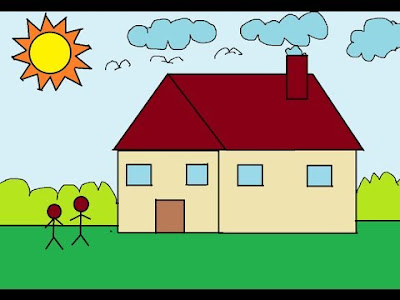






















0 Comments